Template:Images

Oh, shut up and help me remodel the Item page!
- Info on other games.
This request can be discussed on the associated discussion page. Remove this notice upon completion.
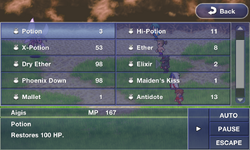
Available battle items in Final Fantasy Dimensions.
Item (アイテム, Aitemu?), also known as Items, is a recurring command option in the Final Fantasy series that appears in every battle event. When selected, a menu will appear, listing all usable battle items, including recovery items such as Potions and Phoenix Downs.
Certain titles in the series allow players to customize the command menu, enabling them to replace the Item command. Some battles are noted to have disabled the Item command at times, forcing the player to rely on Magic for recovery.
Appearances
Final Fantasy
Template:Sideicon The original NES version had the Item command, but strangely enough, the only way to use Potions was with the Drink command. Several pieces of equipment, such as the Gauntlets and Mage's Staff, would use spells upon being used in the Item menu, but only if they were equipped on the character to begin with. However, the player is able to switch equipment during battle in the Origins and later versions, allowing them to use any special equipment for magic purposes.
Final Fantasy II
Template:Sideicon In the original NES version, there are only 32 inventory spaces, including Key Items, making storing items difficult. In the WonderSwan Color and Origins releases, the inventory space grew to 63 and in the Dawn of Souls and continuing in future releases, the inventory space increased substantially to over 200 slots, allowing every item in the game to be stored in the inventory.
In the NES, WonderSwan Color, and Origins versions, each character is allowed to hold two items during battle. This includes weapons and shields, thus characters are able to change their equipment during battle. On the other hand, in the Dawn of Souls, 20th Anniversary and iOS versions, equipping items was no longer necessary and the player could use and equip items directly out of their inventory.
Final Fantasy III
Template:Sideicon In the NES version, the player has only 32 inventory spaces, you can always delete any item you feel it's not needed so you can empty your inventory space for other items. However, due to the newly introduced Fat Chocobo system, the player is able to store away unneeded items to free space in the inventory. As with the previous games, equipment also have special abilities when used directly from the player's inventory during battle. All jobs have access to the Item command during battle.
There was also a system where the player can give items to other NPCs to get certain items or cure an important character. This was remodeled in the DS version, the player can't freely give away items anymore, the item command will automatically pop up when it's needed to use an item to advance the plot. There is no limitation to the inventory space and the player can store any amount of items they want.
Final Fantasy IV
Template:Sideicon In all versions of Final Fantasy IV, the player is able to switch their equipment during battle, and several pieces of equipment can be used to cast spells as with the previous titles, although they are now one-time uses instead of infinite uses. In all versions but the DS version, which has unlimited space, the player has only 48 spaces in their inventory, although the fat chocobo system is again used in this game. Every character has access to the Items command during battle.
Final Fantasy IV -Interlude-
Template:Sideicon Items returns in the sequel to Final Fantasy IV, and it has the same function as the previous one. The inventory still has the 48 spaces limit, although the fat chocobo system is not used in this game.
Final Fantasy IV: The After Years
Template:Sideicon
Final Fantasy V
Template:Sideicon Items is a default ability, it doesn't require any ABP to learn it, and its already equipped on all jobs except for the Mime which is a customizable job. The player will have to equipped Items on the Mime if they wish to use items during battle.
Final Fantasy VI
Template:Sideicon Everybody but Gogo has the Items command by default. Gogo, being a Mime, needs to equip all commands besides the Attack command to be able to use them in battle.
Final Fantasy VII
Template:Sideicon Item command can be turned into W-Item with the appropriate Command Materia found in Midgar on disk 3. The command is famous for the glitch that lets the player duplicate items.
Dirge of Cerberus -Final Fantasy VII-
Template:Sideicon
Before Crisis -Final Fantasy VII-
Template:Sideicon
Crisis Core -Final Fantasy VII-
Template:Sideicon Zack can use items during battle by shuffling through the menu. There are only a few items, all of them recovery items, to heal HP, MP and AP, or all at once. However, the HP recovery items become useless near the game's end when the player can break the HP limit to 99,999, as items can never restore more than 9,999 at once. Items are used instantly.
Final Fantasy VIII
Template:Sideicon Item is a junction ability that every Guardian Force has already mastered. It may be removed using the item Amnesia Greens, and later re-added using the Item Scroll bought from Pet Shops in Timber and Esthar. The game features various stones that, when used as an item, act similarly to the character actually casting the spell, using their magic stat in the damage calculation. Unlike most other games in the series, Item must be specifically equipped as a command and is not a part of the command menu by default.
The Final Fantasy VIII PlayStation demo has two extra dummied command abilities that were removed for the second, non-Rinoa demo: Fortify and W-Item. W-Item works the same its equivalent in Final Fantasy VII and uses two items per turn.
Final Fantasy IX
Template:Sideicon
Use items.
Description
Every character has the Item command available, although very few items are actually usable inside of battle unlike prior Final Fantasy titles. The jewel items, such as Aquamarine and Ruby, as well as Dark Matter can only be used during battle, while the items Gysahl Greens and Dead Pepper have different effects than when used in the menu in battle.
Final Fantasy X
Template:Sideicon
Use an item.
Description
Items can be used by any character in any battle save for the aeons. There is also the Quick Pockets Special ability in Yuna's section of the Standard Sphere Grid and Rikku's section of the Expert Sphere Grid which lets one use items faster with greatly reduced recovery time. Quick Pockets ability costs 70 MP to use and is only available in the International, PAL, and HD Remaster versions of the game.
Damage dealt by items is considered neither physical or magical, but falls under "special" damage category. Thus items are unaffected by Protect and Shell.
Final Fantasy X-2
Template:Sideicon Items can be used by any character in battle, provided that they are not currently using a Special Dressphere. A number of support abilities found on certain dresspheres provide support abilities, such as the ability to access items faster or double the effect of recovery items.
Final Fantasy XI
Template:Sideicon The item command line allows players to use an item in inventory (e.g. in macros), instead of manually selecting them through menus.
Final Fantasy XII
Template:Sideicon The Item command is sealed in the Esper battle against Exodus. It can also be chosen as the sealed command in Pharos Second Ascent. Items can be used instantly and have no Charge Time, which often makes Phoenix Downs superior to the Raise spell, although, to combat the lack of Charge Time, the character will be inactive for a few seconds after having used the item, before they can perform another action.
The player can reverse the recovery and status healing items' effect by equipping the Nihopalaoa accessory. They may also double the items' efficiency when equipping the Pheasant Netsuke.
Final Fantasy XII: Revenant Wings
Template:Sideicon Although the item command does not exist due to the fighting style. Several enemies such as seeq and Archer use items like Potion and Remedy as abilities.
Final Fantasy XIII
Template:Sideicon
Use items.
Description
The Items command is always available (although it wasn't available in the demo) and doesn't use up any ATB segments, meaning using an item is basically a free turn. There are rather few items to be used, however, and none of them are offensive.
Final Fantasy XIII-2
Template:Sideicon Items is a command available to both Serah and Noel and like its predecessor using items does not consume any ATB gauge segments. There are a few new items added, providing the Items command with more utility than before.
Lightning Returns: Final Fantasy XIII
Template:Sideicon The number of recovery items Lightning can carry at once is limited. She starts with six, but it can be increased up to 10 on the first playthrough, and 12 on the second playthrough. The player gets a Recovery Item Capacity +1 bonus when completing these quests: Main Quest 3-3 (first playthrough), Main Quest 4-5 (first playthrough), Main Quest 5-1 (first and second playthroughs), Quest "Peace and Quiet, Kupo" (first and second playthroughs).
Final Fantasy Tactics
Template:Sideicon The Chemist's job skill is Items. Unlike other games, each individual consumable item must be learned as a skill. A Chemist must spend JP in order to master these skills.
Final Fantasy Tactics Advance
Template:Sideicon The Items command set must be placed in the secondary action command slot in order for a unit to use items. The Alchemist is always able to access the use of items regardless of their secondary action command.
Final Fantasy Tactics A2: Grimoire of the Rift
Template:Sideicon The Items skillset in Tactics A2 follows the same structure as Tactics Advance.
Vagrant Story
Template:Sideicon Item isn't a command in Vagrant Story instead it is a menu option where several items can be used. Items can be used at any time and this includes spell grimoires.
Final Fantasy Crystal Chronicles
Template:Sideicon Items in Final Fantasy Crystal Chronicles are things such as recipes, food and minerals are dropped from enemies, and Items that are kept forever, or Key Items, are obtained in towns or after a dungeon is completed. All items can be thrown in the dungeons, except for Key Items, and freely picked up again.
Final Fantasy Crystal Chronicles: Ring of Fates
Template:Sideicon
Final Fantasy Crystal Chronicles: My Life as a King
Template:Sideicon
Final Fantasy Crystal Chronicles: Echoes of Time
Template:Sideicon
Final Fantasy Mystic Quest
Template:Sideicon The Item command is available to all characters, and both inside and outside of battles. It does not have any special functions compared to other games in the series, and simply allows the player to use consumable items. There are only 4 items usable during battle. The player can, however, give Key Items to certain characters on the field, which is needed to progress in the story.
Final Fantasy Adventure
Template:Sideicon There's 16 spaces for items and there's a separate inventory for weapons and armor which has 12 spaces. Key items like the bronze key or mirror do take up inventory space. The player can change and discard items on this screen.
The Final Fantasy Legend
Template:Sideicon The Item command is available during battle, but the inventory only has room for 8 items. The same item does not stack like the other RPGs, so if the player as two of the same item. It'll take up two space in the inventory.
Final Fantasy Legend II
Template:Sideicon There is Item command available during battle, it can only be access outside of battle. The inventory only has room for 16 items. The same item doesn't stack like the majority of the RPGs, if the player as two of the same item. It'll take up two space in the inventory.
Final Fantasy Legend III
Template:Sideicon The Item command is one of four default commands that appears during the battle and there is only 24 inventory spaces. Besides the regular items such as healing items, weapons and armor. Key Items also takes up space in the inventory, making item storage limited where it can fill up pretty quickly. Up to 9 of the same item can be carried.
Healing items are usable during battles, including the ability to use Item Magic from certain equipment. The player is also able to switch their equipment, but only the weapon and shield, during battle.
Final Fantasy: The 4 Heroes of Light
Template:Sideicon The item command is one the characters' default commands, and using it expends one Action Point. The character can only use items from their personal item menu, which is restricted 15 slots. The player can't choose the recipient of the item, instead the game AI chooses for the player: if the player chooses to use a Phoenix Down, it will be automatically used on the Knocked Out ally.
If there are more than one knocked out allies, the game will use the Phoenix Down on the most recently knocked character. Status healing items work the same way, and healing items heal the ally who has the least HP.
The Salve-Maker can use items without AP cost.
Bravely Default
Template:Sideicon
Chocobo no Fushigi na Dungeon
Gallery
Template:Gallery
Template:Command Abilities Template:FFX Template:FFXII
