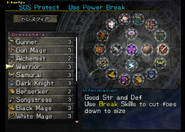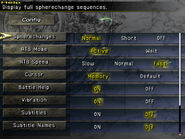The main menu (PS3).
The following entails the contents of the main menu in Final Fantasy X-2. Navigation is on the left, with basic information on the party to the right. Gil and play time are displayed below that, and the current location is at the bottom of the screen. The main menu also features a map of Spira with a blinking dot marking the current location. The background for the menu is an intricate pattern that shifts slightly for the Garment Grid and Dresspheres menus.
Pyreflies fly around the menus.
Items[]

The Items menu (PS3).
The Items menu allows the player to view, use and sort (manually or automatically) their items. The Key items can also be viewed here.
White Magic[]

The White Magic Menu (PS3).
- Note: This option is unlocked when the player gains the White Mage dressphere.
The White Magic menu allows the player to use healing white magic outside of battle. The player has to first select which character's abilities they are going to use. Only the following abilities can be used from this menu: Cure, Cura, Curaga, Esuna, Life, Full-Life, and Full-Cure.
Equip[]

The Equip menu (PS3).
Because there is no traditional equipment in Final Fantasy X-2, this menu is used for equipping each character with a Garment Grid, the Dressphere of choice within that Garment Grid, and two accessories. This menu also shows the stats, battle commands and auto-abilities of the selected character.
Garment Grids[]

The Garment Grids Menu (PS3).
The Garment Grids menu shows every Garment Grid the player owns. They can be selected on the left and viewed on the right. To equip a Garment Grid with dresspheres, the player should first select the desired Grid. Then, the list of dresspheres the player owns will appear. Selecting one will display the available nodes where it can be equipped on the Garment Grid.
Abilities[]

The Abilities menu (PS3).

The Abilities menu for individual dresspheres (PS3).
The Abilities menu shows the abilities each character has learned, is currently learning and is yet to learn for each dressphere. The List of Dresspheres will be displayed first. Following each dressphere's name is either a percentage (which is the percentage of learned abilities so far) or a crown symbol (meaning 100% of the abilities of that dressphere have been learned). Moving the cursor along the dresspheres will show the character's stats, battle commands, and auto-abilities when equipped with the respective dressphere.
Selecting a dressphere will display the list of abilities than can be learned from it. In front of each ability is the amount of AP points that the player has earned towards learning that ability and the total AP points necessary to master it. When an ability is learned, those numbers are replaced with three golden stars and the word "Master". Empty spaces are abilities that still need to be unlocked.
Accessories[]

The Accessories menu (PS3).
The Accessories menu is very similar to the Items menu. It allows the player to view their accessories and sort them manually or automatically.
Dresspheres[]

The Dresspheres menu (PS3).
The Dresspheres menu allows the player to view their dresspheres (which ones they have and how many of each). The right side of the screen shows a description for each dressphere.
Creature[]

The Creature menu (PS3).
Party Members[]

The Party Member menu (PS3).
Config[]

The Config menu (PS3).
The Config menu is where the player can change the game's settings (Spherechanges, ATB Mode and Speed, Cursor, Battle Help, Vibration, Subtitles, Subtitle Names, Guide Map, Sound and Screen Position).