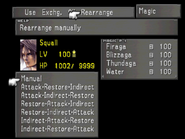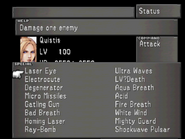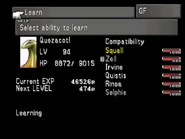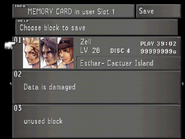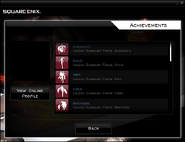Oh, shut up and help me remodel the Menu (Final Fantasy VIII) page!
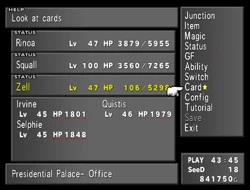
The menu.
The following entails the contents of the main menu in Final Fantasy VIII.
Junction[]

The Junction menu.
Guardian Forces, and subsequently spells, commands, and passive abilities can be junctioned to a party member. They can also be taken off all at once, and spells can be automatically assigned based on offense or defense.
Item[]
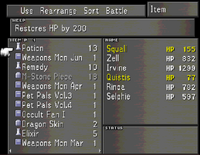
The Item menu.
Certain items can be used from the Item menu, while all items can be manually or automatically sorted, as well as all battle items.
Magic[]
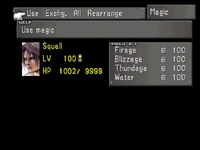
The Magic menu.
Curative spells can be used, while all spells can be rearranged manually or based on type, or exchanged with another party member. Sorting spells by type was not possible in the original Japanese PlayStation release.
Status[]

The Status screen.
All of a party member's stats, their currently equipped weapon, status and elemental resistances, GF compatibilities, and Limit Break information can be viewed, the latter also being modifiable for Squall, Rinoa, and Zell.
GF[]

The GF menu.
GF level, HP, and experience can be viewed, and learnable abilities can be set.
Ability[]
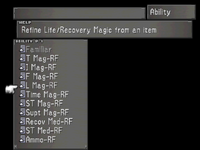
Main ability menu.
GF menu abilities can be used here once they are learned.
Switch[]
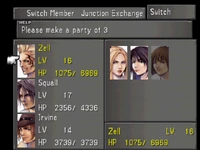
The Switch menu.
Switch Member modifies the active party, but can only be used in certain areas, and certain party members at times can't be placed in or taken out.
Junction Exchange allows all of a party member's junctioned GFs and spells to be swapped with another party member, a feature not present in the Japanese PlayStation release.
Card[]
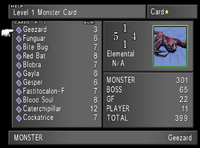
The Card menu.
Every Triple Triad card that has been earned can be seen here, even after being lost in a match or refined. Also displayed are the monsters that drop each card, or in the case of unique cards that are no longer in the player's possession, the general location of the current owner.
Config[]

The Config menu.
Switching the Cursor option to "Memory" will set the cursor in battle to the last-used action rather than Attack, even when re-selecting a character, though this will reset to Attack at the start of battle and does not apply to target selection. Setting ATB to "Wait" will pause all ATB gauges and status effects in battle while a submenu is open, but not when selecting a target. Setting Scan to "Always" will always display the full version of Scan when casting it.
The ANALOG input and Vibration function options, as well as their respective features, only exist in the original PlayStation release. The PC versions also replaced the option for Stereo and Mono sound with a Sound effect volume slider. The Controller customization option is removed in Final Fantasy VIII Remastered.
Tutorial[]
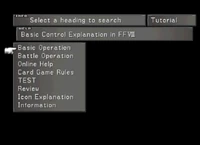
The Tutorial menu.
General information can be observed, and SeeD tests can be taken to increase salary. The "Icon Explanation" and "Online Help" sections were not present in the Japanese PlayStation version.
Save[]
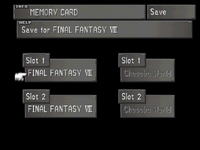
The Save menu.
The game can be saved at a save point or on the world map to one of two slots, each containing multiple files. Chocobo World can also be accessed from here.
Exit[]
Added in Final Fantasy VIII Remastered, this option will return to the title screen.
Game Launcher[]

The Game Launcher main menu.
The 2013 PC re-release version has a new application launcher. From the launcher menu, the player is able to Log-in with their Square Enix account or skip this step, and can then choose to start the game, see the list of achievements, use the Magic Booster feature, change settings, or start playing the Chocobo World mini-game.